| A: |
You can use either WLAN or Ethernet Cradle HA-H62IO to connect IT-800 to your network. If you want to share files between mobile device and PC through Ethernet Cradle, you can simply follow the instructions below:
- Assign valid IP addresses and subnet masks to both PC and IT-800, e.g. 192.168.1.1 and 255.255.255.0 to PC and 192.168.1.2 and 255.255.255.0 to IT-800. On IT-800, the network adapter that has to be configured is named "AX88772". You can configure network adapters on IT-800 under START -> SETTINGS -> CONNECTIONS.
- Share a folder on PC.
- Put IT-800 into the cradle while the switch is set to "LAN".
- Wait a moment. When prompted to select a network, choose "Work" instead of "Internet".
- Then, open the File Explorer on IT-800. Select Menu -> Go To -> Open Path -> New Path…
- Enter the path to the shared folder by using your PC’s name instead of its IP address now.
- You will be asked for user name and password of your PC.
- Finally, you will be connected.
Example: In this case, IT-800 is connected to PC, where the PC is named "WINXP" and the shared folder is called "Shared":
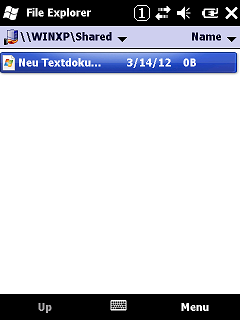
|