The mobile and extremely tough data terminal IT-600 was designed especially for fast data analysis and contemporary comparisons of data and sales conditions. It processes information relevant to sales at the Point of Sale even faster, more simply and more efficiently - and thus makes a significant contribution to holding on to hard-fought-for market shares successfully and gaining new ones. Market research, manufacturing trades, parking supervision and hospital management can also profit from the wide range of functions and advantages of the IT-600 in addition to trade and industry. Complying with class of protection IP54, the IT-600 can withstand environmental influences such as dirt and sprayed water and being dropped from a height of up to 1.20 metres extremely well - and it can even work within a temperature range from -10°C to +50°C.
As a consequence of its ability to process relevant activities quickly, simply and efficiently, the IT-600 offers a very large bandwidth of possible applications. A high performance barcode reader is integrated in the terminal for practical data collection. These data can be transferred by wireless methods, e.g. Bluetooth® - for example to a mobile label printer. In this way you can print warehouse labels or re-label goods very simply.
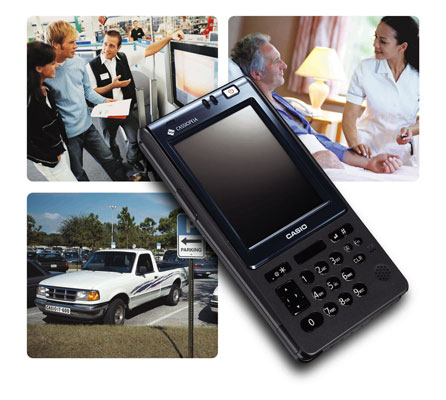
|
| A: |
The Quickstart Guide describes your very first actions with your new mobile device, including connecting to your desktop computer, installing driver software, and configuring your Software Development Kit. Following these easy steps will help you ensure a smooth start. |