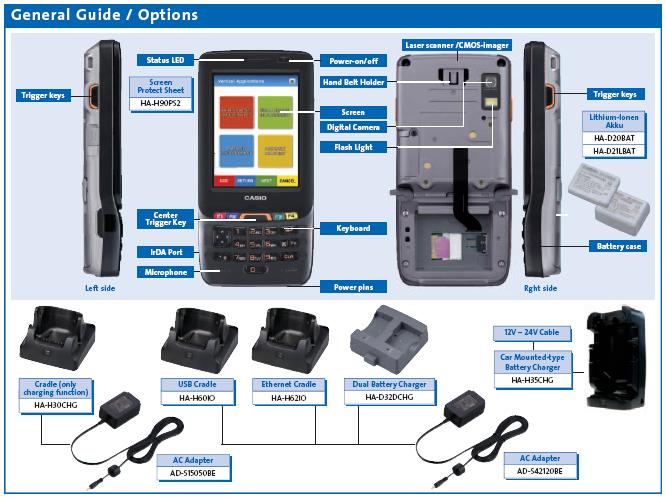
|
| Q: | To use the terminal you need basic equipment consisting of equipment and necessary, and/or optional accessories.
|
| A: |
Make a simple device smile and choose a configuration according to the one listed below:
- Mobile Terminal (IT-800 in one of the offered varieties)
- Battery (HA-D20BAT-A or HA-D21LBAT-A for WLAN)
- Cradle, e.g. HA-H60IO
- Power Supply (AD-S42120BE)
- USB-Cable, Type A/B (DT-380USB-A)
- CASIO USB-Driver (WCEUSBSH.INF und WCEUSBSH.SYS)
- Communication Software, e.g. Microsoft ActiveSync/Windows Mobile Device Center or CASIO LMWin
- CASIO Patches and Service Packs
- Application Software
|
| Q: | Which Options are available for the CASIO IT-800? |
| A: |
Please download the option list from the link below. |
|
| |