| Q: | Which Tools, Downloads and Patches are available for the CASIO IT-800? |
| A: |
SDK, manuals, and sample applications can be downloaded after login. Your dealer will be glad to give you direct assistance. |
| A: |
Documentation |
|
| |
| A: |
Communication & Driver Software
LMWin (Link Manager Windows) contains both CASIO communication software and drivers for the cradles. After installing it to your PC, you will find the drivers in the installation directory that you selected.
We would also like to draw your attention to Microsoft ActiveSync and Windows Mobile Device Center as explained in the section "Synchronization" of the menu tree on the left. |
|
| |
| A: |
Utilities |
|
| |
| A: |
Terminal Emulation (3270, 5250, VT220, and HTML)
With the trial version, you can connect to your host computer for up to 40 connections. There is a time-out associated with the length of connection time. Following this evaluation period, you will have to purchase a registration key to unlock the trial version. Please, follow this link to the download area. |
| A: |
Patches & Service Packs
For an overview about the updates that must be installed to a certain model please refer to the tables below.
For easy installation we recommend using the CAB FILE Automatic Setup Tool. It looks for all CAB files in the same directory and installs them if necessary. If you place the utility into the path \CE\ARM\ on either a storage card or the "FlashDisk" folder, it will be launched automatically after a reset. For further details please refer to the manual that is shipped with tool.
Remarks: CAB files won't be deleted automatically, if you set the file attribute to "read only".
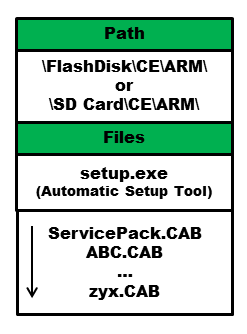
|
|
| |
| A: |
The following files should/can be installed on the CASIO IT-800 Windows Mobile Classic (except for IT-800A-35):
(Windows Mobile Classic runs on versions without phone, and Windows Mobile Professional runs on versions with phone)
You can download full package including Service Pack and required patch files (IT800WMC_RecPatchEN104.zip).
| Description |
Filename |
Mandatory (+)
Optional (*) |
Remark No. |
| IT-800 (WM Classic) Required Patch Files |
IT800WMC_RecPatchEN104a.zip |
+ |
|
| BDK Device Components |
Shipped with the BDK |
* |
1 |
Remarks:
- Device components will be required, if you are using the Basic Development Kit (BDK).
Included Service Pack 1.02 replaces all previous Patches and Service Packs. We recommend removing all previous Patches and Service Packs before you install Service Pack 1.02, e.g. by performing "User Disk Clear" operation. |
|
| |
| A: |
The following files should/can be installed on the CASIO IT-800 Windows Mobile Professional):
(Windows Mobile Classic runs on versions without phone, and Windows Mobile Professional runs on versions with phone)
You can download full package including Service Pack and required patch files (IT800WMP_RecPatchEN105.zip).
| Description |
Filename |
Mandatory (+)
Optional (*) |
Remark No. |
| IT-800 (WM Professional) Required Patch Files |
IT800WMP_RecPatchEN105.zip |
+ |
|
| BDK Device Components |
Shipped with the BDK |
* |
1 |
| IT-800RGC (WM Professional) Backpack Driver |
eeic_regkey.zip |
* |
2 |
Remarks:
- Device components will be required, if you are using the Basic Development Kit (BDK).
- IT-800RGC with attached backpack only.
Included Service Pack 1.02 replaces all previous Patches and Service Packs. We recommend removing all previous Patches and Service Packs before you install Service Pack 1.02, e.g. by performing "User Disk Clear" operation. |
|
| |
| A: |
The following files should/can be installed on the CASIO IT-800 Windows Embedded CE:
| Description |
Filename |
Mandatory (+)
Optional (*) |
Remark No. |
| IT-800 (Windows Embedded CE) Required Patch Files |
IT800CE_RecPatchEN103.zip |
+ |
|
| BDK Device Components |
Shipped with the BDK |
* |
1 |
Remarks:
- Device components will be required, if you are using the Basic Development Kit (BDK).
Service Pack 1.02 replaces all previous Patches and Service Packs. We recommend removing all previous Patches and Service Packs before you install Service Pack 1.02, e.g. by performing "User Disk Clear" operation. |
|
| |
| Q: | Registry |
| A: |
Any changes to the registry are written to a cache. If you perform a reset operation, changes might be lost. You can flush the cash to disk by either switching the device off and on again or calling the RegFlushKey function from the Windows API. |