To launch a program for simple tests and presentations just activate "GPS Information" from the START menu.
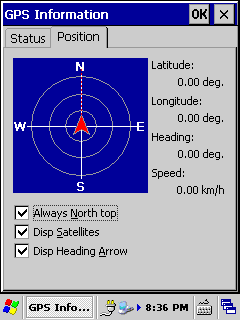
Please, note:
- Pay attention to a free view upwards when first starting GPS to shorten the time required for the initialization.
- While the device is in "Flight Mode" or the phone is switched off, GPS is also disabled. You can check the phone status at START, SETTINGS, CONNECTIONS, WIRELESS MANAGER. Besides the right LED is flashing, while the phone is switched on.
- However, if you do not use SIM card and the phone is switched on, you might want to disable Microsoft's phone application "cprog.exe" that resides in the Windows directory. For that purpose you can utilize the Configuration Service Provider.
- If you do not use SIM card or signal strength of the phone is low, CPU power will be set to "POWER SAVING" by IT-800's power management automatically. While CPU power is down, you might probably not be able to get GPS information. In such a scenario you should consider disabling the power management for the phone by creating a new value in the registry (see below) and/or deleting the shortcut "log.lnk" at \Windows\StartUp. Additionally, you should increase the CPU speed at START, SETTINGS, SYSTEM, CPU SPEED. e.g. to "TURBO".
|