The camera permits photographs up to a maximum resolution of 1200 x 1600 pixels. For simple tests and presentations you will find the demo program under the start menu at Pictures & Video.

Please do not use camera and imager at the same time so that the separate functions do not interfere with each other. |
| Q: | How can I use the camera from my own application and assign a hardware key from the keyboard to take a picture? |
| A: |
The necessary functions are part of our Camera Library from the SDK. |
| Q: | Specification |
| A: |
| Hardware |
CMOS Colour-Camera |
| File Format |
JPEG (YUV422, RGB888) |
| Data Compression |
JPEG, 4 grades |
| Resolution |
~ 2,000,000 Pixel (UXGA: 1,200 x 1,600) |
| Digital Zoom |
1.5 - 2.0 |
| Aperture |
2.9 |
| Focus |
10 Steps + Auto-Fokus |
| Distance |
10cm to infinite |
| Focal Width |
F = 3.45mm |
| Brightness |
24 Steps |
| LED |
0 - 100%, 21,000 mcd |
| White Balance |
2,850K - 6,500K |
| Preview |
15 fps |
| Movie Capture |
WMV, 240 x 320 Pixel, 6 - 15 fps |
EXIF is not supported. Images are always compressed. |
| Q: | Flash |
| A: |
While you are working in a very dark environment it is advisable to use both flash and illumination simultaneously. For best results it might be necessary to play a little bit around with different values (e.g. soft or full flash in combination with soft or full illumination) or to use illumination only.
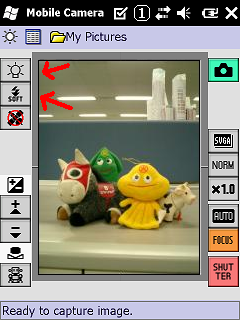
Otherwise all pictures will be underexposed. |
| Q: | Camera (Windows Mobile) |
| A: |
Camera Application: [HKEY_LOCAL_MACHINE\Software\Casio\Camera\Settings]
| Data Name |
Data Type |
Value |
Description |
| CameraApplication |
String |
\Program Files\Casio\System\MobileCamera.exe (default) |
Delete this entry to disable camera app |
|
| A: |
You can disable the camera globally by editing the registry value mentioned below. Please perform soft reset operation afterwards in order to reboot the device with new settings.
Camera Operation: [HKEY_LOCAL_MACHINE\System\Pictures\Camera\OEM\DisablingConditions]
| Data Name |
Data Type |
Value |
Description |
| CSPValue |
DWORD |
0 = enabled (default)
1 = disabled |
Enables/disables the camera |
|