| Q: | Which Tools, Downloads and Patches are available for the CASIO IT-G500? |
| A: |
SDK, manuals, and sample applications can be downloaded after login. Your dealer will be glad to give you direct assistance. |
| A: |
Documentation |
|
| |
| A: |
Communication & Driver Software
LMWin (Link Manager Windows) contains both CASIO communication software and drivers for the cradles. After installing it to your PC, you will find the drivers in the installation directory that you selected.
We would also like to draw your attention to Microsoft ActiveSync and Windows Mobile Device Center as explained in the section "Synchronization" of the menu tree on the left. |
| |
LMWIN_728_EN.zip |
21.09.2020 |
LMWin Software & Cradle Driver (32/64bit Version) |
7.28 |
|
|
| |
| A: |
Utilities |
|
| |
| A: |
ActiveMenu (Kiosk Mode)
Please also refer to the detailed description of ActiveMenu in the "Software" section. |
|
| |
| A: |
Patches & Service Packs
For an overview about the updates that must be installed to a certain model please refer to the tables below. On the mobile device you can check the installed apps at START => SETTINGS => SYSTEM => REMOVE PROGRAMS (Windows Embedded Handheld 6.5) or at START => SETTINGS => CONTROL PANEL => REMOVE PROGRAMS (Windows Embedded Compact 7), respectively.
For easy installation we recommend using the CAB FILE Automatic Setup Tool. It looks for all CAB files in the same directory and installs them if necessary. If you place the utility (setup.exe) into the path \CE\ARM\ on either a storage card or the "FlashDisk" folder, it will be launched automatically after a reset. For further details please refer to the manual that is shipped with tool.
Remarks: CAB files won't be deleted automatically, if you set the file attribute to "read only".
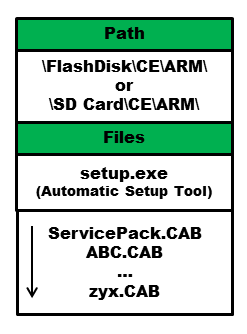
|
|
| |
| A: |
Security Settings (Windows Embedded Handheld)
Each Windows Mobile-powerd device has a security policy that determines what is and what is not allowed to run, and what a running application is allowed to do. By factory default, IT-G500 is configured with the One-Tier-Prompt security configuration, where the user is always asked to trust an unsigned application. |
| |
SecurityOff.zip |
30.07.2010 |
Security Off (Windows Mobile / Windows Embedded Handheld) |
1.00 |
|
|
| |
| A: |
The following files should/can be installed on the CASIO IT-G500 Windows Embedded Handheld 6.5:
(Windows Mobile Classic runs on versions without phone, and Windows Mobile Professional runs on versions with phone)
| Description |
Filename |
Mandatory (+)
Optional (*) |
Remark No. |
| IT-G500 (WEH 6.5 Classic) Service Pack |
ServicePackITG500WMCLE_118.zip |
+ |
1 |
| IT-G500 (WEH 6.5 Pro) Service Pack |
ServicePackITG500WMPRE_118.zip |
+ |
1 |
| IT-G500 (WEH 6.5) Code 128 Imager Patch 0.01 |
ITG500WEH_ImgC128QuietZone001.zip |
* |
2 |
| IT-G500 Camera Shutter Sound |
ITG500ShutterSound.zip |
* |
3 |
| IT-G500 (WEH 6.5) Big Keyboard |
BigSIPITG500WME100.zip |
* |
|
Remarks:
- Includes previous Service Packs. Installation of previous Service Packs is not required. Please note that Service Pack 1.08 or later comes with new Backup Tool. You can find further details in the Software section for IT-G500.
- This patch is only required when you want to read Code 128 Barcodes with missing or insufficient Quiet Zone.
- New Shutter01.wav for camera app and SDK functions that plays longer and reflects better the time required to take a picture.
|
|
| |
| A: |
The following files should/can be installed on the CASIO IT-G500 Windows Embedded Compact 7:
| Description |
Filename |
Mandatory (+)
Optional (*) |
Remark No. |
| IT-G500 (WEC 7) Service Pack |
ServicePackITG500CEE_118.zip |
+ |
1 |
| IT-G500 (WEC 7) File Sharing Setting Patch |
WLANFSENITG500CE.100.zip |
* |
2 |
| IT-G500 (WEC 7) Code 128 Imager Patch |
ITG500WEC_ImgC128QuietZone001.zip |
* |
3 |
| IT-G500 Camera Shutter Sound |
ITG500ShutterSound.zip |
* |
4 |
| IT-G500 (WEC 7) Big Keyboard |
BigSIPITG500CEE100.zip |
* |
|
| IT-G500 (WEC 7) Camera Rotate Patch |
CamRotateCompITG500CE100.zip |
* |
5 |
Remarks:
- Includes Previous Service Packs. Installation of previous Service Packs is not required. Please note that Service Pack 1.08 or later comes with new Backup Tool. You can find further details in the Software section for IT-G500.
- Improves access to shared folders. Please install this patch only together with Service Pack 1.05 or later version. Please note, that it might need more time to get connected due to the rebind.
- This patch is only required when you want to read Code 128 Barcodes with missing or insufficient Quiet Zone. Alternatively, you can make the required settings to the registry directly instead of installing this patch. For further details please refer to the included readme.txt. Please install this patch only together with Service Pack 1.05 or later version.
- New Shutter01.wav for camera app and SDK functions that plays longer and reflects better the time required to take a picture.
- Required for devices with camera and the need for screen rotation by software. Needs Service Pack 1.05 or later to be installed.
|
|
| |
| Q: | OS Version |
| A: |
Under Windows Embedded Handheld 6.5 you can check the current version at START => SETTINGS => SYSTEM => VERSION INFO. For support inquiries please report the Build ID of the affected device.
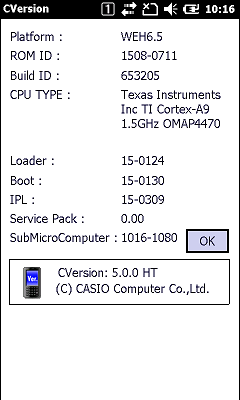
To distinguish between "Professional" (= "with phone") and "Classic" (= "without phone") versions of Windows Embedded Handheld, you can have a look at START => SETTINGS => SYSTEM => ABOUT.
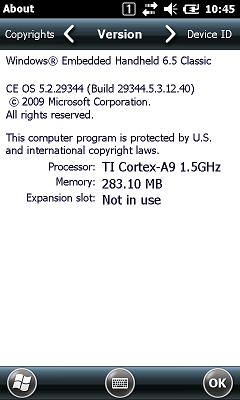
Under Windows Embedded Compact, please go to START => SETTINGS => CONTROL PANEL => VERSION INFO.
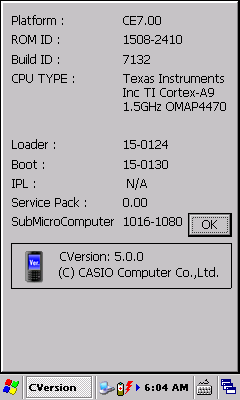
|