| Q: | Active Menu System |
| A: |
We provide a menu system that hides both system settings and desktop (kiosk mode). It is called "Active Menu System" and can be fully customized by using XML files. You can access the menu through either hardware keyboard or touch screen.
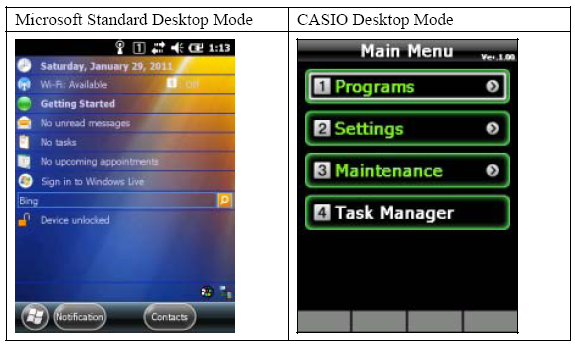
|
|
| |
| A: |
The "Microsoft Standard Desktop Mode" is enabled by default. Press [Fn] + [MENU] to activate the "system switcher application". If you want to go back to standard mode again, you will have to perform "User Disk Clear" ("Full Reset") operation. Please, note: After executing full reset, all user data on your device will be lost! If you have installed latest version of the "CASIO Desktop Mode" alternatively from CAB file, you can uninstall it from the "Remove Programs" utility in the system settings. Remarks: You can install latest version from CAB file even if you have already activated the pre-installed version by pressing [Fn] + [MENU]. As a result, you can disable the "CASIO Desktop Mode" from system settings without "User Disk Clear" operation. |
| A: |
The access to Active Menu can be restricted by using global password at [2.Settings] => [1.System] => [6.PDA Password]. The terminal password can neither be copied from one device to the other nor deleted by full reset operation! |
| Q: | Document Viewer |
| A: |
Open and view files received via email, downloaded from the Internet, or transferred over the network on your IT-300 with CASIO Document Viewer. As files cannot be edited, it maintains the integrity and content of the original file.
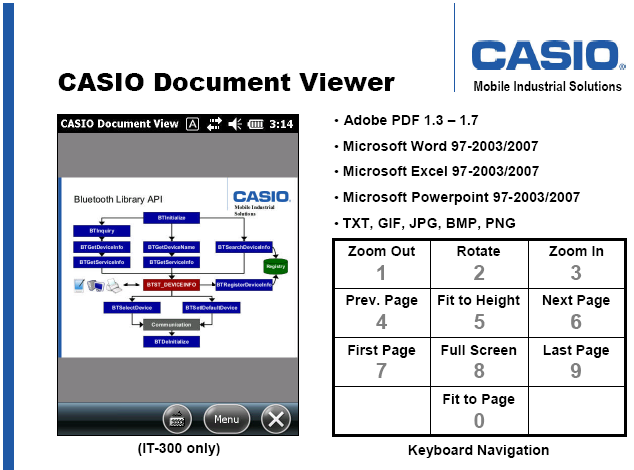
|