For an Ethernet-connection via cable you need the cradle HA-G62IO. This cradle has an integrated USB-LAN adapter.
Set the operating mode switch on the cradle to LAN. Then put the mobile device into the cradle. The LAN driver in the cradle will then be loaded automatically. After that you can set up the adapter under START, SETTINGS, NETWORK AND DIAL-UP CONNECTIONS. Please choose the entry AX887721 and put in the necessary connections settings.
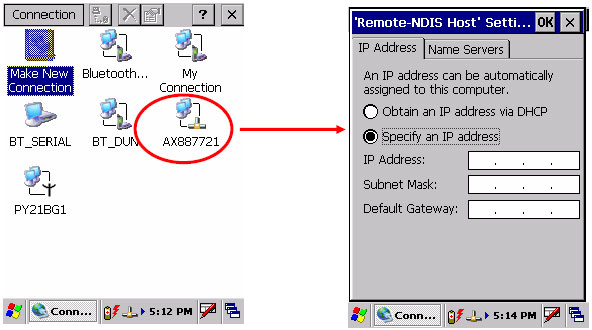
The LAN adapter AX887721 does only appear in the control panel as long as the terminal is in the cradle. With the adapter configured properly you can establish a connection from the mobile device to network shares. Open the Windows Explorer via Start, Programs. Make sure that the address bar is displayed (Menu VIEW, Entry ADDRESS BAR). Then enter the path to the desired directory in UNC-Notation into the address bar, for example \\W2KSERVER\SHARES. Of course this does also apply for connections via WLAN. |