| Q: | Models |
| A: |
The battery of the mobile terminal can be charged in the cradle. Additionally a cradle can be equipped with connectors for the data synchronisation with a desktop PC. To use the cradle at the PC via the USB connection you need a driver and communication software.
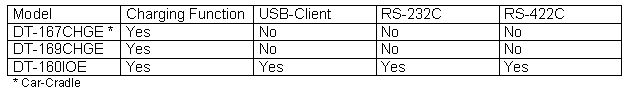
|
| Q: | Design |
| A: |
For the current supply use the connector left in the picture, for the connection to the PC via USB port (" USB B") use the connector on the right. Please make sure that the DIP switches are set to the correct position.
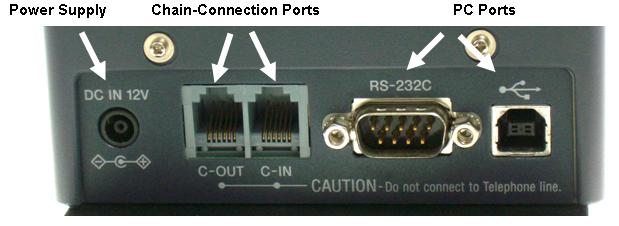
If the terminal is not used, it should be put in the cradle, so that the battery can be charged. Please do not switch off the cradle over night. Please do also put the terminal into the cradle in case of longer periods of disuse like holiday times, so that the settings for the clock do not get lost.
|
| Q: | LED |
| A: |
The LED shows you the actual operating condition.
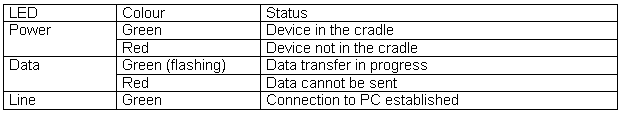
|
| Q: | Driver Software |
| A: |
For connection to PC you need driver software. It comes with the CASIO LMWin communication software. In particular you need "IRXpress" (USB or serial) for the cradle. You can find it in the installation directory of LMWin on your PC (typically at C:\PROGRAMME\CASIO\LMWIN). Alternatively, you can decide to use the direct USB connection instead.
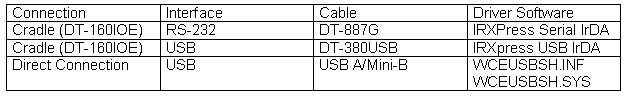
For your convenience you can find the driver for the direct USB connection, including an installation manual, as a separate download below.
|
|
| |
| A: |
Both DT-X11 with cradle DT-160IOE and IT-3100 with cradle HA-B612IO establish the connection to PC via IrDA. The 64bit driver for the cradles comes with LMWin 7.08 or later. |
| |
lmwin.zip |
25.04.2018 |
LMWin Software & Cradle Driver (32/64bit Version) |
7.26 |
|
|
| |
| A: |
For communications with Windows Vista (Windows 7) please refer to Technical Bulletin TB2008001. |
| |
TB2008001.pdf |
28.01.2008 |
New Software Release (Windows Vista/7 Patch File) |
DT-900 Series, DT-930 Series, DT-X5 Series, DT-X10 Series, DT-X7 Series, DT-X11 Series, IT-10 Series, IT-500 Series, IT-600 Series, IT-3000 Series |
|
|
| |
| Q: | DIP Switches |
| A: |
You can find a bank of DIP switches at the bottom of the cradle. Please, switch the cradle off, before you change any settings.
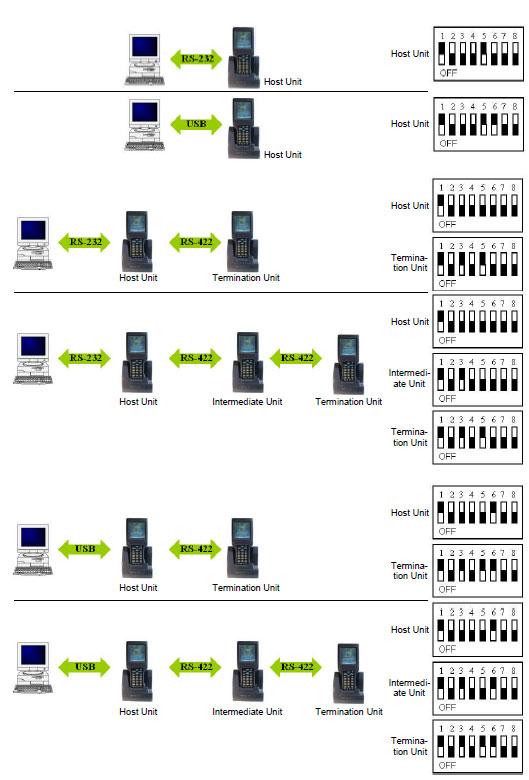
|