All versions of IT-3100 are equipped with a printer. Sample applications will be installed to your PC together with the SDK. Further demos are available on request.
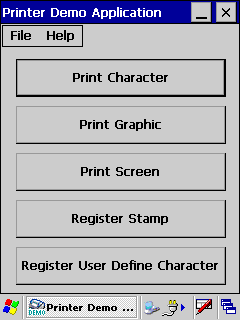
|
| Q: | How can I access the printer from within my own application? |
| A: |
You can access the printer either through CASIO Printer API or Microsoft GDI API. Please, note: There is no dedicated serial interface (COM port). |
| Q: | Which methods can be used to print out text data? |
| A: |
Basically, there are two different methods. Either you can call the PRNTextOut function to print line by line while using the pre-installed font of the printer. This method is very fast. You can find an overview about printable characters in our Printer Library Manual. Or you can call the PRNPrintWindow function to print any area you can see on the screen. This method is slower, but can be used with True Type Fonts if the inbuilt printer font is not sufficient. |
| Q: | How can I print a picture? |
| A: |
You can call PRNBMPOut from our Printer Library to print a 2-bit bitmap from file. Alternatively, you can call PRNImageOut to print a 2-bit image from memory. If you want to print a picture with grey scales, display the picture to the screen in picture box and call PRNPrintWindow with the handle of the picture box. |
| Q: | How can I get details about the recommended thermal papers? |
| A: |
Recommended thermal papers:
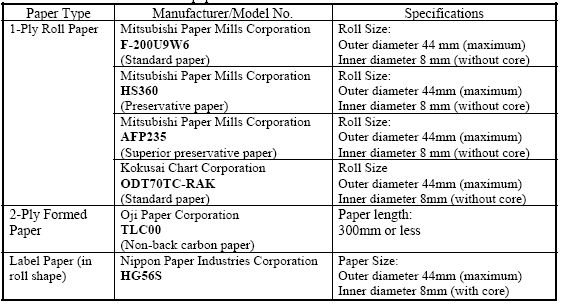
For further information refer to our IT-3x00 Print Paper Reference Manual, please. |
| A: |
In Europe you can get different types of paper from Mitsubishi. The types mentioned below are supposed to be similar, but with lower paper weight.
- F 200 U9W6 similar to F 5041 or F 5841
- HS 360 similar to P 5045
- AFP 235 similar to P 5037
For further details contact the manufacturer directly, please. Always carry out sufficient tests before using a certain type of paper in a productive environment. |