| Q: | The documentation is usually offered in English as PDF-document. In the following table the substantial manuals are listed. Besides there are further manuals to special topics, as for example data communication, picture editing or programming with Controls in the Microsoft Compact Framework. |
| A: |
| Title |
Contents |
User’s Guide
|
General operating instructions for the terminal and accessories (comes with each terminal). |
Quickstart Guide (Developer)
|
First assistance for programmers, who would like to create their own applications.
|
| Software Manual |
Detailed description of operating system and pre-installed programs as well as of the fundamental configuration of the terminal, e.g. keyboard, scanner or WLAN.
|
Hardware Manual
|
Technical data of terminal and accessories, e.g. interface descriptions, battery running times, MTBF etc.
|
Bluetooth Library Manual
Imager Library Manual
Laser Scanner Library Manual
System Library Manual
|
Explanation of the programming functions, which are offered by CASIO, including examples and program flowcharts.
|
CAB File Automatic Setup Tool Manual
|
Manual for the operation of the Setup tools, with which the automatic installation of arbitrary programs, patches and service packs can take place.
|
|
| Q: | Which manuals do I need for a start? |
| A: |
You can use the guides below as a starting point. |
|
| |
| Q: | Device Emulator |
| A: |
The Device Emulator provides application developers with an environment that, without having the actual terminal available, allows them to debug basic functions and performance of an application at source level by stepping through the code.
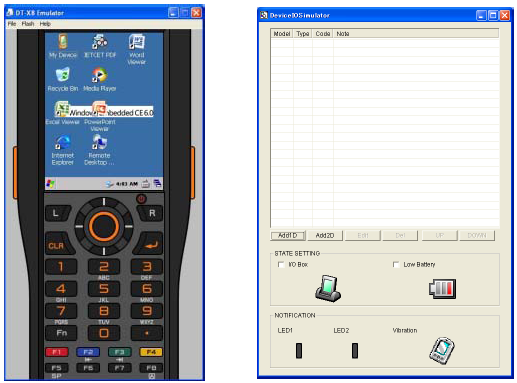
You can obtain the Device Emulator as part of the SDK for DT-X8. The SDK is available from your dealer on request. |