The Casio Tablet needs an USB Treiber to get connected to a PC.This driver is a part of the Android SDK and must be installed with the SDK Manager first. The path of the driver after default installation of Android SDK is:
c:\Program Files (x86)\Android\android-sdk\extras\google\usb_driver\
In addition to this, we need the "android_winusb.inf" file which is part of our SDK. Please copy the Google driver files in an separated folder of your choice and exchange the "android_winusb.inf" file of the Google driver with the version of our SDK. This will prevent that our driver will erase other still existing devices from your installation.
Connect the device first time with a PC, and you will be asked for a driver. Please choose your USB driver location path for installation now.
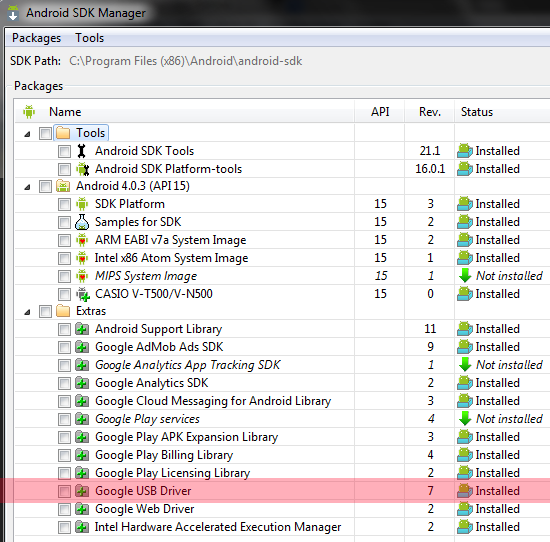
Please check your SDK manager, if Google USB Driver is installed.
Do not use the location from Google USB driver for your installation. This driver files will be updated by Android SDK manager sometimes and this will overwrite our driver again.
|