The memory of the device is devided in Flash-ROM and RAM. There are 16GB ROM as Embedded MultimediaCard (eMMC) and 1GB RAM available. The 16GB ROM memory is used for the Bootloader process, the OS and the storage area and is devides as follows.
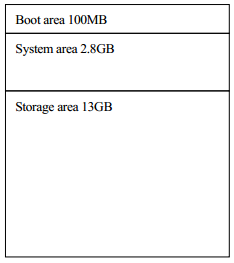
Die Storage area is use as Linux filesystem. There are 13GB for user area as internal SDCard available.
The internal SD Card contains the public data like pictures, videos, and documents. This memory can be accessed wth the filemanager.
*Remark: Android describes the Interal memory as SDCard. This memory got nothing to do with external SD card slot.
The 1GB RAM is used for the system, the camera and some boot operation and is devided as follows.
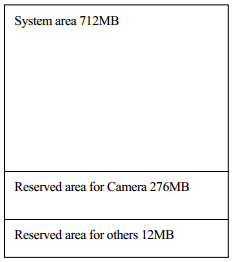
The System area is used for the Linux Kernel/Android and is available for applications. The areas for camera and boor processes are reserved and con not be used.
The RAM area can be hold for about 10 minutes from backup-battery, so you can change the main battery without rebooting the device.
The actual usage of memory can be checked in system settings. (STETTINGS->APPS->AKTIV) |