| Q: | Which Tools, Downloads and Patches are available for the CASIO IT-9000? |
| A: |
SDK, manuals, and sample applications can be downloaded after login. Your dealer will be glad to give you direct assistance. |
| A: |
Documentation |
|
| |
| A: |
Communication & Driver Software
LMWin (Link Manager Windows) contains both CASIO communication software and drivers for the cradles. After installing it to your PC, you will find the drivers in the installation directory that you selected.
We would also like to draw your attention to Microsoft ActiveSync and Windows Mobile Device Center as explained in the section "Synchronization" of the menu tree on the left. |
| |
LMWIN_728_EN.zip |
21.09.2020 |
LMWin Software & Cradle Driver (32/64bit Version) |
7.28 |
|
|
| |
| A: |
Utilities |
|
| |
| A: |
Patches & Service Packs
For easy installation we recommend using the CAB FILE Automatic Setup Tool. It looks for all CAB files in the same directory and installs them if necessary. If you place the utility into the path \CE\ARM\ on either a storage card or the "FlashDisk" folder, it will be launched automatically after a reset. For further details please refer to the manual that is shipped with tool.
Remarks: CAB files won't be deleted automatically, if you set the file attribute to "read only".
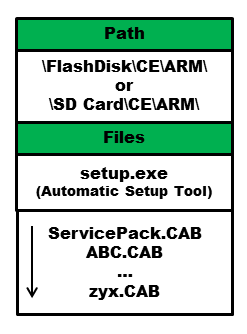
|
|
| |
| A: |
The following files should/can be installed on the CASIO IT-9000 Windows Mobile / Windows Embedded Handheld:
| Description |
Filename |
Mandatory (+)
Optional (*) |
Remark No. |
| IT-9000 (WMP) Required Patch Files |
IT9000WMP_RecPatchEN108.zip |
+ |
1 |
| IT-9000 (WMC) Required Patch Files |
IT9000WMC_RecPatchEN108.zip |
+ |
1 |
| IT-9000 (WHEP) Required Patch Files |
IT9000WHEP_RecPatchEN108.zip |
+ |
1 |
| IT-9000 (WHEC) Required Patch Files |
IT9000WHEC_RecPatchEN108.zip |
+ |
1 |
| IT-9000 A & B NFC Patch |
IT9000NFC1.04.zip |
+ |
2 |
| IT-9000 A & B (Windows Mobile) Check Alarm Patch |
ChkAlarmIT9000WME.103.zip |
* |
3 |
Remarks:
- Recommended updates.
- Enhanced driver to set up communication speed and raw data communication. Pre-installed on IT-9000 "C" and later models. Setting registry keys required.
- Switches the device off again automatically when it is woken up by system alarm and "automatic power off" (APO) is disabled by user. Pre-installed on IT-9000 "C"and later models.
The following files should/can be installed on the CASIO IT-9000 Windows Embedded CE:
| Description |
Filename |
Mandatory (+)
Optional (*) |
Remark No. |
| IT-9000 (Windows Embedded CE) Required Patch Files |
IT9000CE_RecPatchEN108.zip |
+ |
1 |
| IT-9000 A & B NFC Patch |
IT9000NFC1.04.zip |
+ |
2 |
Remarks:
- Recommended updates.
- Enhanced driver to set up communication speed and raw data communication. Pre-installed on IT-9000 "C"and later models.
|
| A: |
Modem Firmware (IT-9000 Windows Mobile)
To check current version, go to START => SETTINGS => CONNECTIONS => WAN SETTINGS, and enable "CASIO WAN Management". Then, go to the tab "Identification", where you will find the entry beneath "Revision".
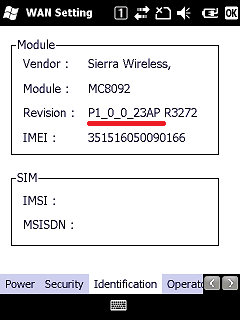
|